Grading Builder
This plug-in helps you to slice a tarpaulin or a tent into smaller sections, ready to be cut on a roll of a smaller height. You can also apply parametric valances of various formats to the edges of your tents.
How to work
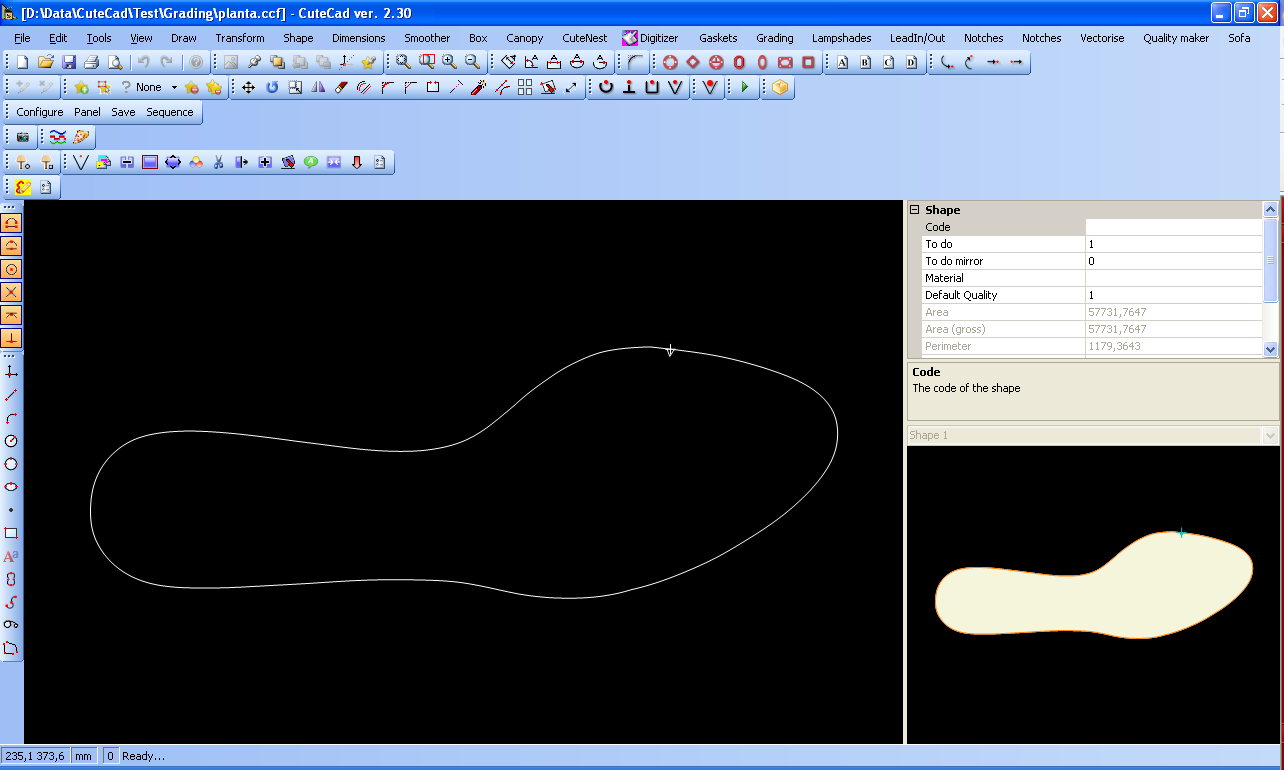
Select the shape that you want to grade.
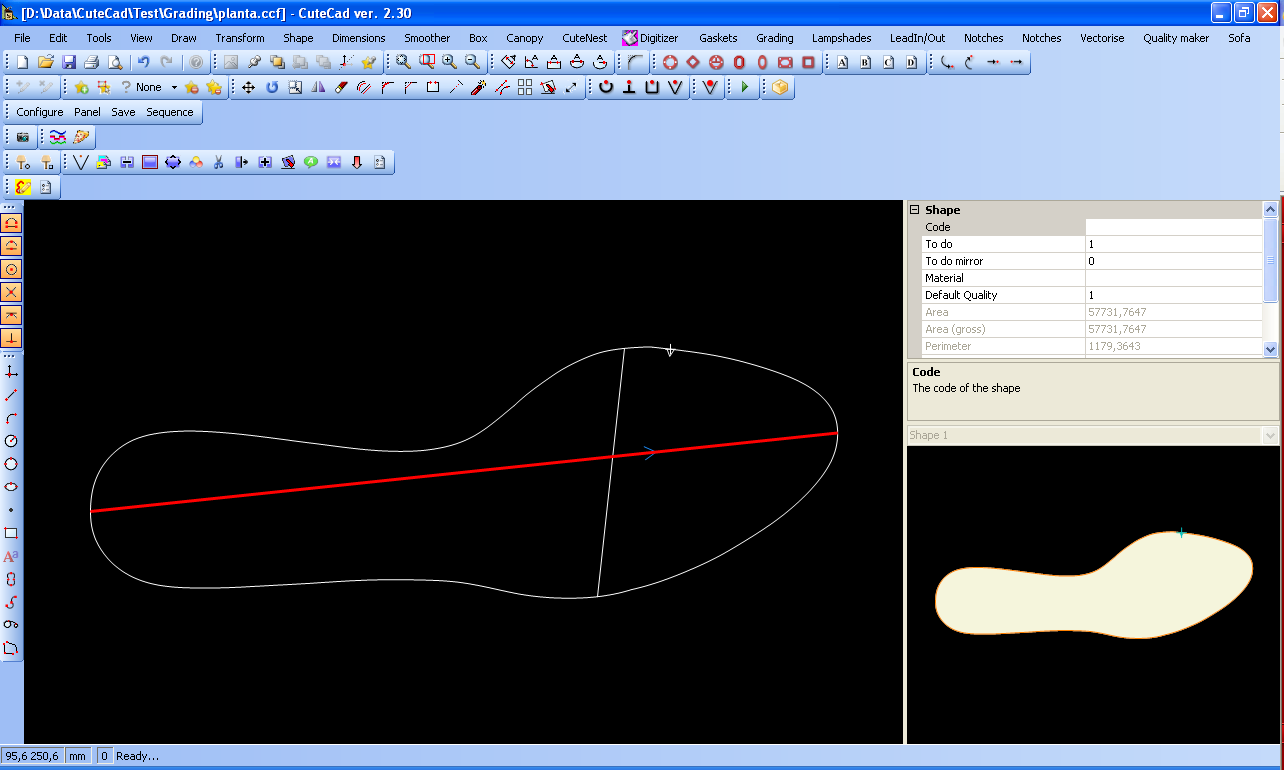
Identify the direction of grading (the red line).
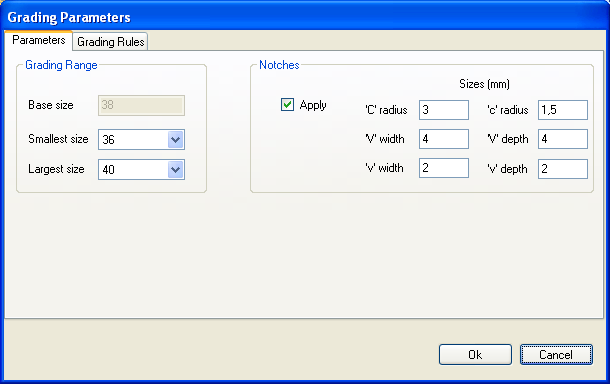
Define the base size, the smallest and the largest sizes of the range that you want to create and the type (and size) of symbolic notches.
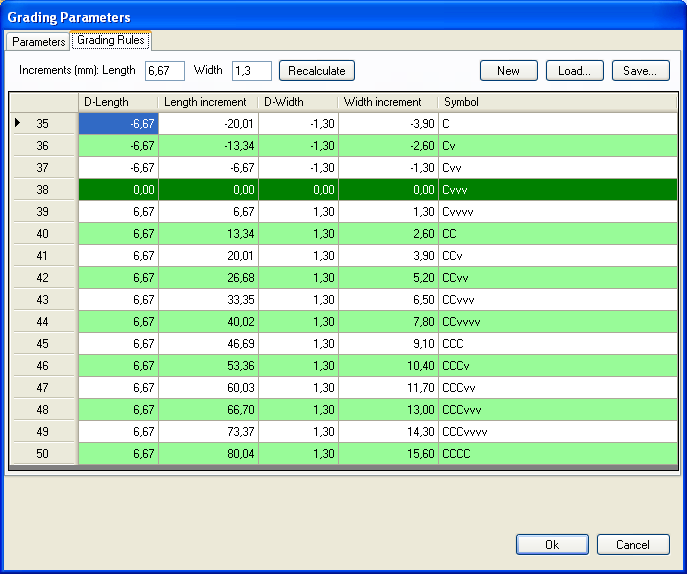
For each size define the increments in X (length) and Y (width) and the symbols to be applied.
Increments can be uniformly defined or changed size by size, according to your own rules.
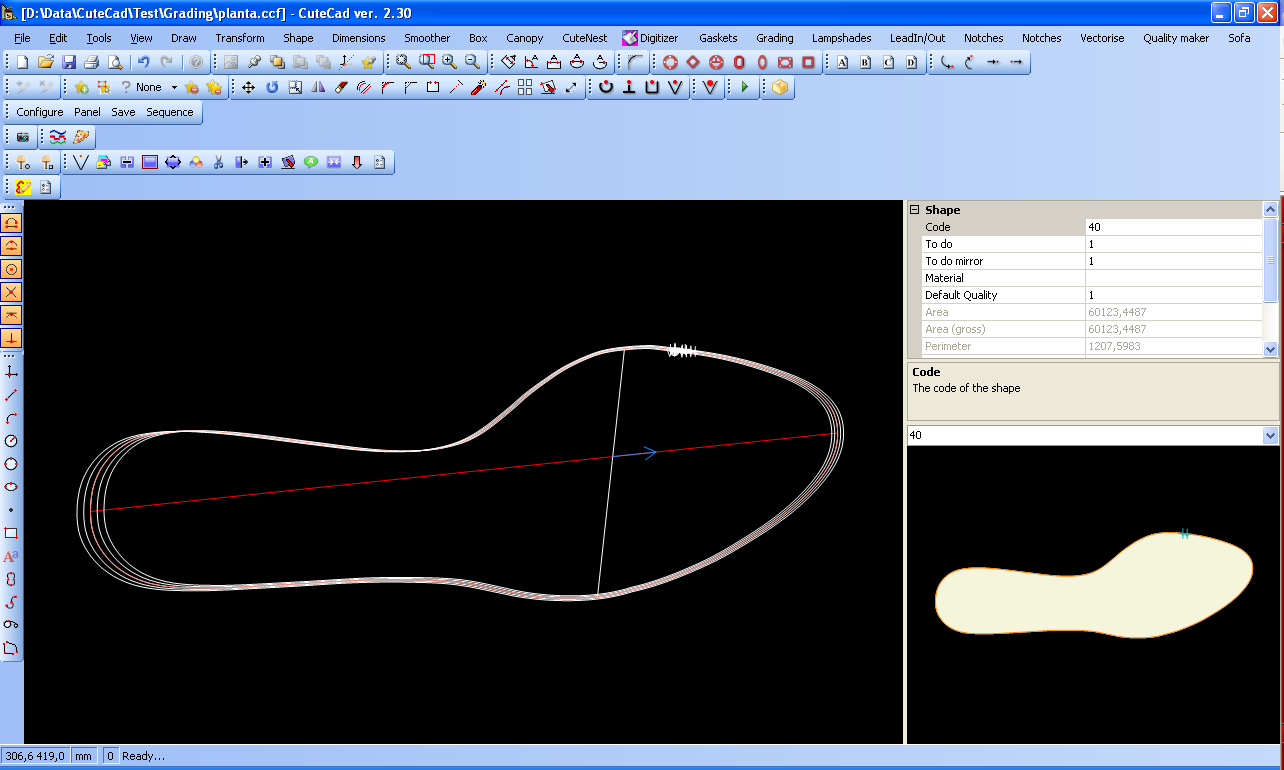
Apply the rules and get the grades shapes overlapped for a final check.
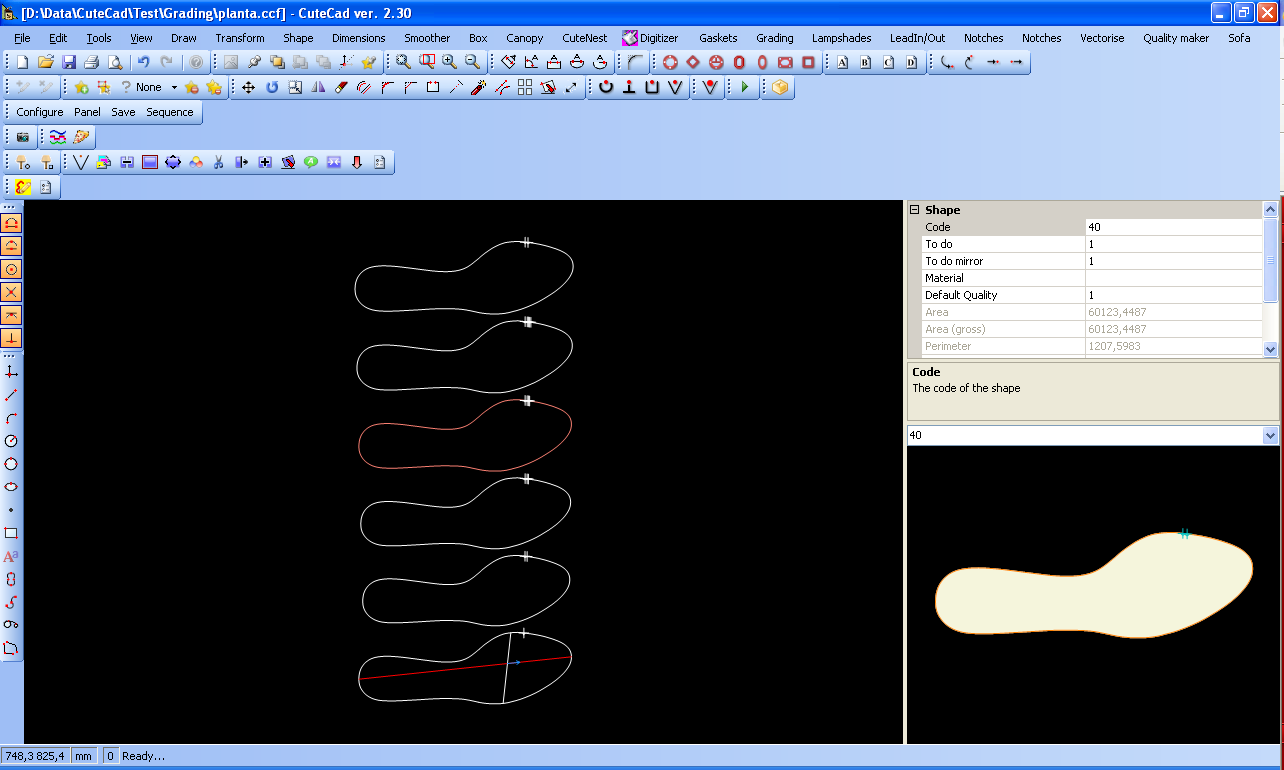
And finally spread them on the working area.
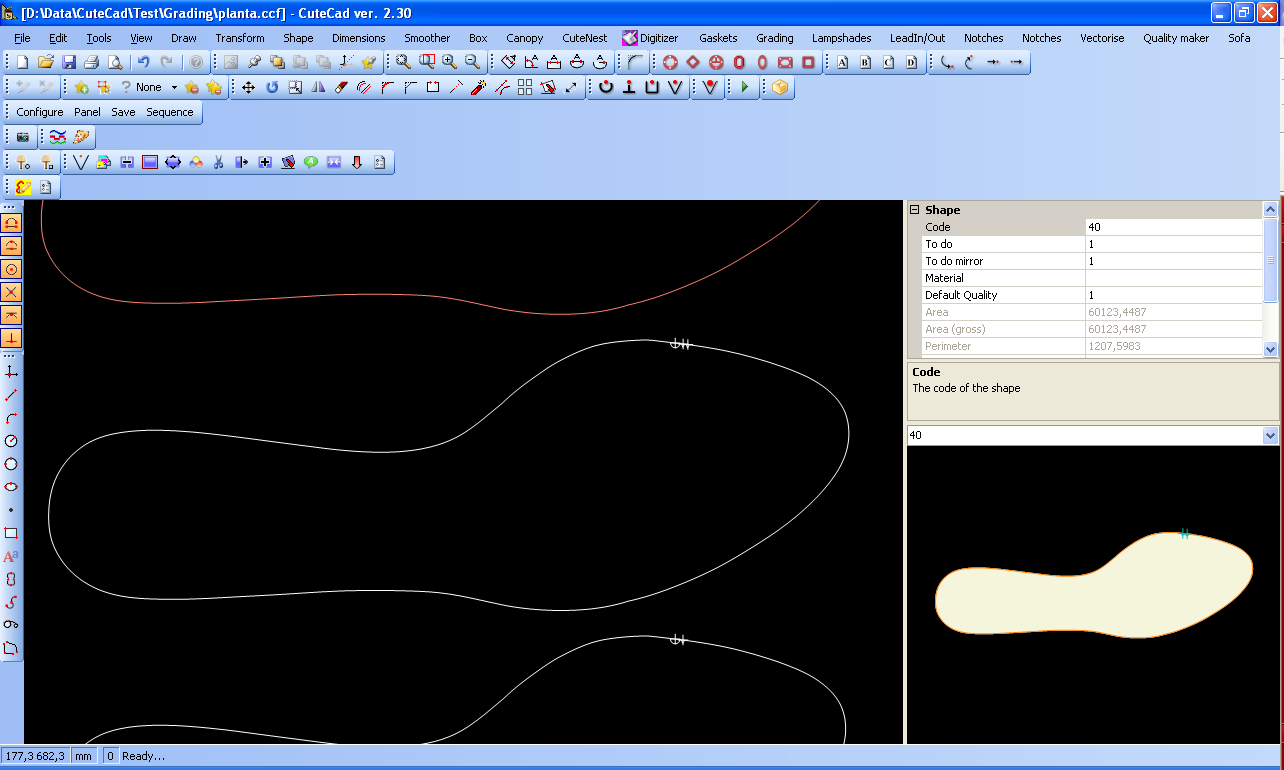
Shapes are named according to their size

And symbolic notches are applied to each graded shape.