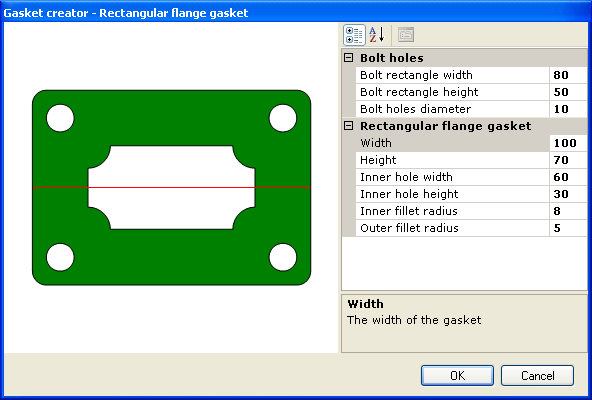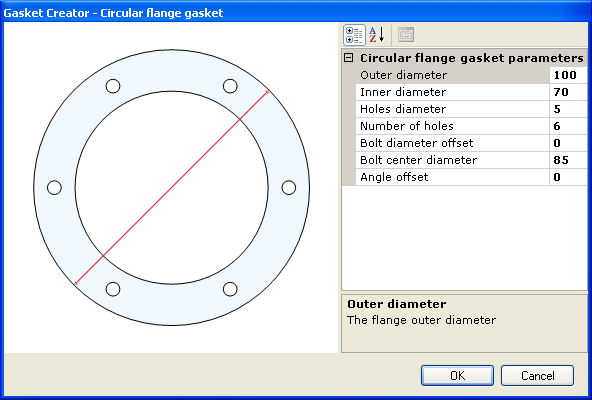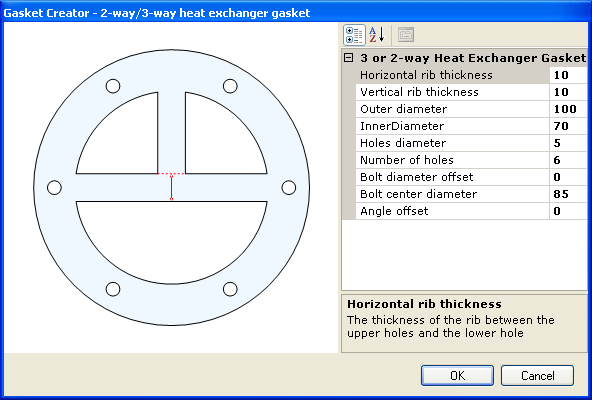Parametric Gaskets
CuteCad provides an assortment of two-dimensional construction tools to make the most common gasket shape geometries like flanges and heat exchangers. All this quickly and easily.
See below some examples:
Rectangular Flange Gasket
|
Bolt rectangle width:
|
the width of the rectangle where the bolt holes are placed
|
|
Bolt rectangle height:
|
the height of the rectangle where the bolt holes are placed
|
|
Bolt holes diameter:
|
the diameter of the bolt holes.
|
|
Width:
|
the outer width of the gasket.
|
|
Height:
|
the outer height of the gasket.
|
|
Outer fillet radius:
|
the radius of the outer fillet.
|
|
Inner fillet radius:
|
the radius of the inner fillet.
|
|
Inner hole width:
|
the width of the inner hole.
|
|
Inner hole height:
|
the height of the inner hole.
|
Circular Flange Gasket
|
Outer diameter:
|
the outer diameter of the gasket.
|
|
Inner diameter:
|
the inner diameter of the gasket.
|
|
Holes diameter:
|
the diameter of the bolt holes.
|
|
Number of holes:
|
the number of bolt holes.
|
|
Bolt diameter offset:
|
by default, the bolt holes are centred in the middle between the outer and the inner diameters. Change this value to move the holes towards the outer contour (positive values) or the inner contour (negative values).
|
|
Bolt center diameter:
|
the diameters of the bolt holes center.
|
|
Angle offset:
|
by default the first bolt hole is placed at 0°, change this value to rotate it counterclockwise.
|
3-way Heat Exchanger Gasket
|
Outer diameter:
|
the outer diameter of the flange.
|
|
Inner Diameter:
|
the inner diameter of the flange.
|
|
Horizontal rib thickness:
|
the thickness of the rib between the upper holes and the lower hole.
|
Vertical rib thickness:
|
the thickness of the rib between the two upper holes.
|
|
Holes diameter:
|
the diameter of the bolt holes.
|
|
Number of holes:
|
the number of the bolt holes.
|
|
Bolt center diameter:
|
the diameter of the circle where the bolt centers are placed.
|
|
Bolt diameter offset:
|
the offset of the bolt hole centers from the bolt circle.
|
|
Angle offset:
|
the angular offset of the bolt holes centers from 0°, in degrees.
|